 |
|
 |
 |
 Teaching CNC
Teaching CNC |
 |
 |
 |
 |
 |
 |
CamSoft Introduces Low-Cost Software for
Teaching CNC virtually
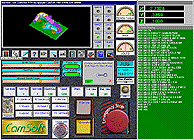 |
|
The teaching mode
allows you to run the machine in three cutting modes.
- G code
- Conversational
- CAD to motion
|
Learn CNC operations and CAD/CAM programming on:
2, 3 and 5 axes Mills and Routers
Lathes
Lasers
Flame/Plasma
Wire EDM
Punch presses
Ready to run CNC operator interfaces for all machine types which includes all standard buttons, lights, cyclestart, single step, MDI editor, feedrate override, spindle speed override, tool parameter screens, fixture offsets, tool offsets, E-stop, needle gauges, axes readouts and diagnostics.
You may put all the interface text messages in any foreign language. You may even pre-record messages using a microphone to play WAV files out of the speakers in any language to aid in learning instructions when buttons are pressed or mistakes are made. Take digital photos and paste the images on the screen in any language using pictures for all on screen images such as buttons and light bulbs.
Messages that come from Microsoft Windows and some error messages from our package internally cannot be translated.
Learn 3D CAD/CAM programming and run a CNC Controller in "Virtual mode" for teaching G code programming and CNC operations. The software will run a G code program as it would really cut the part without hardware attached. You will see the G code scroll by, XYZ readouts
display coordinates and the tool animate in solid modeling while cutting away at your part in real time. This will aid in teaching CNC without having to hook up a real machine
tool.
Price: $495 |
|
 |
 |
 |
|
 |
|
 |
 |
 |
|
 |
| © Copyright CamSoft Corporation. All rights reserved. |
 |
 |
 |
|

